Isolate the Problem
Locate the Network Interface Device.
(This is a gray box with the AT&T, SBC, or Bell logo on it
that is either outside,
usually near the electric meter, or inside in the basement or equipment
room
near the fuse box.)

2
Use the screwdriver to open the box
CAUTION! Do not open during an electrical storm.
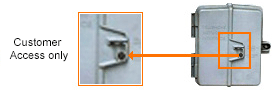
3
Disconnect the modular plug from the test jack
for the line with the issue.
If the lines are not labeled, test both.*
(This disconnects your equipment and wiring from the Network.)
*If there are more than two lines and jacks and they are not labeled,
please create a trouble report.
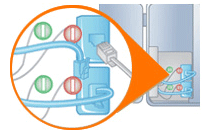
4
5
6
Lift the receiver to listen for dial tone.
-
If you do not hear dial tone, the problem is in our Network and a technician needs to be dispatched.
-
If you hear dial tone, the trouble is in your wiring equipment, or jack.
7
8
Now you should know if the problem is in your location.
If you do not subscribe to a wire-maintenance plan and you determine the problem is in your location, you may be able to fix it yourself and avoid paying for a repair visit.
If the problem is in your location, you may want to check your phone equipment to see if that is causing the problem.
Select the Check Phone Equipment button below for instructions on how to check your phone equipment.
If your phone equipment isn't the problem, it's time to check your DSL filters - small boxes with a couple of jacks that are attached to the phones in your home. It's easy to check your DSL filters.
- First, shut off your modem or unplug the power. Your Internet connection will be suspended, so first read the next three steps, or print these instructions before disabling your modem. If your phone works, one or more DSL filters in your home aren't working.
- Unplug a DSL filter and plug your phone directly into the wall. If you hear a dial tone, you've just unplugged the bad filter. Continue this process for all of the filters in your home.
- Your phone will work fine without the bad filters, and you can replace them very inexpensively.
- If all of your DSL filters are working but there's still no dial tone inside your home, it's time to check your electronic equipment for interference.
Follow these easy steps to check your electronic devices:
- Unplug all eleclionic items in your home. (Be sure to print these insliuctions before unplugging your computer.) Now, plug your phone directly into the wall and listen for a dial tone.
- If you hear a dial tone, plug in one eleclionic device. Then, go to your phone and listen for a dial tone.
- Plug in the rest of your eleclionic devices, one by one, and listen for a dial tone after you plug in each device.
- If you're still having liouble, visit www.att.com/repair to schedule a repair ticket
